Creating A Column Master Key (CMK)
- Start the Microsoft SQL Server Management Studio (SSMS) and connect to the desired database to protect.
- Create a Column Master Key (CMK) using the Primus HSM or CloudHSM. This key will encrypt all subsequent Column Encryption Keys (CEK).
The examples below are shown with an on-premises Primus HSM.
- Graphical User Interface Process
- Command Line Interface Process
Within the SSMS, use the Object Explorer and select the Security folder under the desired database (in this example hsmdemodb).
Click to expand Always Encrypted Keys.
Right click on Column Master Keys and select New Column Master Key….
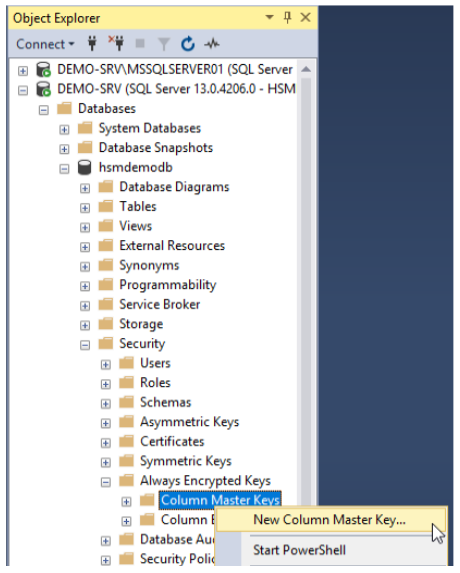
The New Column Master Key dialogue box will open.
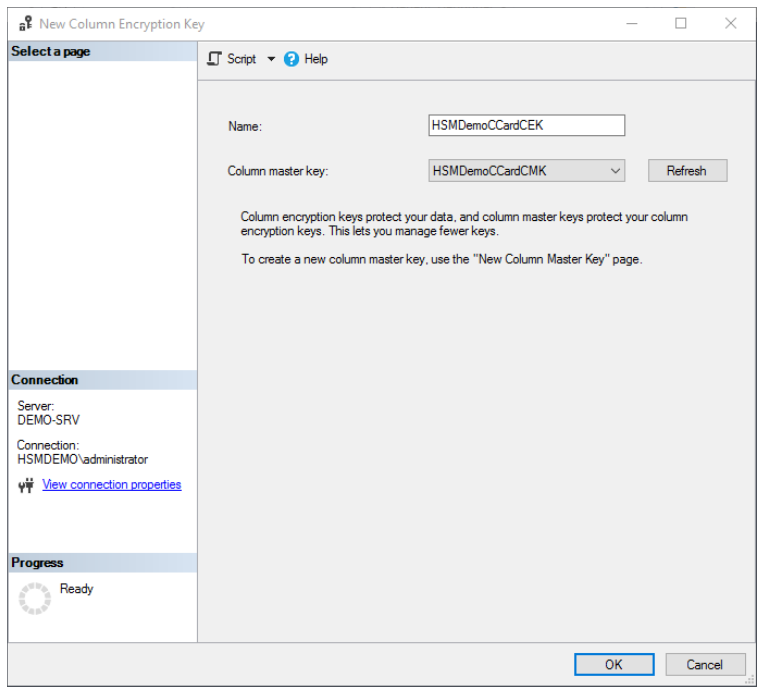
- Enter a meaningful name for the CMK in the
Namefield. - From the drop-down list select the
Key Storage Provider (CNG)option and select theSecurosys Primus HSM Key Storage Provider. - Click
Generate Keyto generate a new key pair on the HSM. - Click
OKto finish the process.
On the HSM the key is named by default Always-Encrypted-Auto1, using RSA 2048 bit,
not exportable, key usage for decrypt and signing.
Now you have a Column Master Key called HSMDemoCCardCMK, protected by the Primus HSM or CloudHSM.
Generate an RSA key pair via the Primus CNG/KSP provider, for use as a Column Master Key.
The below example generates a 2048-bit RSA key pair named AlwaysEncryptedCMK, protected by the Primus HSM.
$cngProviderName = "Securosys Primus HSM Key Storage Provider"
$cngAlgorithmName = "RSA"
$cngKeySize = 2048 # Recommended key size for Always Encrypted CMK
$cngKeyName = "AlwaysEncryptedCMK" #Name identifying your new key in the KSP
$cngProvider = New-Object System.Security.Cryptography.CngProvider($cngProviderName)
$cngKeyParams = New-Object System.Security.Cryptography.CngKeyCreationParameters
$cngKeyParams.provider = $cngProvider
$cngKeyParams.KeyCreationOptions = [System.Security.Cryptography.CngKeyCreationOptions]::OverwriteExistingKey
$keySizeProperty = New-Object System.Security.Cryptography.CngProperty("Length", [System.BitConverter]::GetBytes($cngKeySize), [System.Security.Cryptography.CngPropertyOptions]::None);
$cngKeyParams.Parameters.Add($keySizeProperty)
$cngAlgorithm = New-Object System.Security.Cryptography.CngAlgorithm($cngAlgorithmName)
$cngKey = [System.Security.Cryptography.CngKey]::Create($cngAlgorithm, $cngKeyName, $cngKeyParams)
Invoke the New-SqlCngColumnMasterKeySettings cmdlet to create a SqlColumnMasterKeySettings object,
describing an asymmetric key stored in a key store supporting the CNG API:
## Specify the Column Master Key settings for importing into the database:
$CmkSettings = New-SqlCngColumnMasterKeySettings -CngProviderName "Securosys Primus HSM Key Storage Provider" -KeyName "AlwaysEncryptedCMK"
Then create the Column Master Key object in the database:
New-SqlColumnMasterKey "AlwaysEncryptedCMK" -ColumnMasterKeySettings $CmkSettings -Path SQLSERVER:\SQL\server_name\DEFAULT\Databases\your_database
E.g. using our example database hsmdemodb:
New-SqlColumnMasterKey "AlwaysEncryptedCMK" -ColumnMasterKeySettings $CmkSettings -Path SQLSERVER:\SQL\DEMO-SRV\DEFAULT\Databases\hsmdemodb