Installation via Active Directory Group Policy
The MSI package can be distributed on multiple machines easily via Microsoft Active Directory Group Policy (Software Installation). For further details, please consult the corresponding Microsoft documentation.
Here is a brief overview of the steps:
-
If you want to distribute the initial configuration of the CNG/KSP Provider via Group Policy, modify the MSI package using
Orca.exe(available in the Microsoft Windows SDK Components for Windows Installer Developers). Within Orca, add the PropertyINSTALLCFG = 1.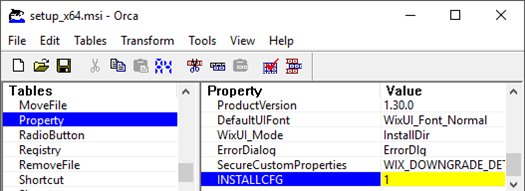
-
Additionally, configure the default configuration file
KspCfg.iniwith the necessary HSM details. -
Create a Distribution Point (e.g. shared network folder) and set the permissions to allow access to the MSI package. Copy the MSI package into that shared folder (to distribute the initial configuration include the configuration file KspCfg.ini).
-
Create and apply a Group Policy Object to computers.
-
Assign the MSI package to
Computer Configuration. Expand the tree (Policies,Software Settings). Right-clickSoftware Installation, select theNewcontext menu and then click onPackage. In theOpendialog type the full UNC path of the shared package you want to assign.